‘We Shall Be All’: Designing History for the Web
1999
Designing the Web
Before I begin to talk about history and the web, I need set some boundaries. Instead of examining jeremiads in which professors are turned into digital piece workers and books disappear or conversion chronicles in which digital zealots bear witness to anything with high bits, I want to move into the middle ground. Armed with common sense, a good deal of practical experience, and Occam’s Razor, I wish to descend from the lofty world of management vision statements to the academy’s shop floor and explore some of the thinking about technology and teaching common in colleges and universities. These are the premises and arguments, both informed and misinformed, that faculty must sort through on a day to day basis as they cope with the educational e-world.
Assumptions: Forces of Darkness
On one side are the forces of darkness, or more aptly the forces of naiveté. This group is often composed of administrators who, for a variety of reasons, wish to see their faculty integrate technology into their classrooms or, better yet, mount courses on-line. For the most part, they have very little operative experience in the digital world. Despite this deficiency, in numerous vision statements, action reports, and strategic plans, they articulate variations on the following statements.
Teaching With Technology is a “Good” Thing and Should be a Part of Teaching
Higher ed administrators are not alone in advocating this position. It does not take much to stumble over instances of this unexamined assumption in the tech-ed business. The Web is filled with lists of: 1) ways to integrate technology into teaching, 2) rationales for integrating technology into teaching, and 3) benefits to be derived from these efforts. These lists, notable for the sameness of their exhortations, speak about “facilitating,” “improving,” “enhancing,” “creating,” “increasing” and “fostering” learning, access, discussion, motivation, dialogue–the list could go on. Despite the altar call-like quality to these claims, there are very few studies about the effectiveness or suitability of on-line or hybrid courses. Nowhere on any of these lists does the reader find any details about exactly what parts of learning are being “improved,” “increased,” or “enhanced” or how these results, if any, have been measured. (Professor T. Mills Kelly’s investigation may change this state of affairs.) In fact, one list suggests that technology’s impact will not necessarily be measurable and that significant integration of technology into a course will occur over three to five semesters (1.5 to 2.5 years)–far too long and light on assessment for most administrators. Few of these lists, exhortations, and essays, moreover, mention that developing the skills and competencies to carry out this process is a process that will certainly take more than a few semesters to do right. (Of course, all of this is quite easy to do poorly, as many educational sites amply illustrate.)
Universities Can Make Money From Putting Courses on the Web
University, college, and community college administrators have latched on to the idea that on-line courses will prove to be a cash cow–if only they can persuade (or flog) their faculty into designing and teaching these courses. Initial forays into on-line course business suggest that this is not the case. The Western Governors Consortium’s enrollment expectations fell far short of the mark, and commercial educational ventures have not proved as profitable as their founders envisioned. It is only a matter of time before the 800-pound gorillas the likes of Harvard enter the on-line educational market, and it seems reasonable to assume that careful consumers will see the distinct benefits in taking courses from Harvard rather than from Moose Nose Community College. 1
Putting Courses on the Web is Relatively Easy, Straightforward, and Inexpensive
Although vendors, the media, and higher education administrators would have us believe that integrating technology into the classroom is a relatively easy operation, the process, in fact, requires time, training, and materials. Great Britain’s Open University, an institution that has extensive experience with correspondence and distance education, recently completed its “Pacific Studies” course. Open University spent some 2.5 million dollars on the venture. The Chronicle of Higher Education’s reporter observed:
The materials for “Pacific Studies,” for example, include four books, several study guides, five specially produced half-hour television shows, and a set of audiotapes.The television shows were created with help from two producers detailed from a BBC center located on the campus. The Open U. prides itself on the quality of its TV shows. The “Pacific Studies” crew, for example, shot scenes on three continents.2
Needless to say, there are few universities that would have the resources to fund a distance education or on-line course at the same level or to the same degree of sophistication.
Students Know More About the Web Than Faculty, So Get Some Student Help
This statement is usually said with a hearty, if somewhat uneasy laugh, and those listening nod wisely and chime in with their own anecdotes, illustrating similar situations. On the one hand, espousing such an attitude allows faculty off the hook; they can excuse lapses in their digital work by claiming ignorance. On the other hand, asserting such innocence is dangerous business. Why on earth would any right-minded faculty member make such an astonishing admission? Let’s for a moment imagine the same faculty member saying, “My students really know more about the development of the Articles of Confederation and the Constitution than I do.” Would there be chuckles all around? Doubtful.
The fact of the matter is that our students do not know more about computers and the web than faculty. It is quite true that they may be more accomplished technicians.3 In other words, they may know how to manage TCP/IP, do a soft drop shadow in Photoshop, or write an elegant Lingo routine. But the Web and Internet are not about technology; they are about communication in a technical environment. If, however, faculty believe that the web and Internet are about the technology rather than communication, then their students will know more. But the Net is not about the technology–beveled edges, JavaScript, or client-side servers; it is about the learning experience and communication.
Arguments: Forces of Light
In the other side are the forces of light. This group’s membership numbers those from both in and outside the university who have experience in constructing on-line courses or tinkering with technology in their teaching. For the most part, they have a clear idea (or a good glimmering) of what educational technology requires and often make heretical arguments, among them, the following.
Technology Should Make Your Work in the Classroom Easier
While faculty have embraced computer technology to facilitate their research, they have been less willing to hop into integrating technology into their teaching. Faculty have quite willingly learned word-processing to assist their scholarly efforts (no more retyping all those footnotes to include a new scholarly breadcrumb), mastered e-mail to facilitate communication with far-flung colleagues, and learned to navigate the far-reaches of Web to assist their research. A minority has fully integrated computer technology into their teaching; a vast majority has not. The reason for this development is obvious. Faculty have learned word-processing and mastered e-mail because it facilitates their work. The benefits far outweigh the effort necessary to learn computer basics and some elementary software fluency. For those who have assayed these tasks, both scholarly communication and research have become easier. In contrast, faculty have rightly discerned that using technology in the classroom is a much more difficult proposition and that the payoffs are much less obvious. Integrating technology into teaching should offer faculty the same gains that word-processing and e-mail does.
Publishing in HTML is Not the Same as Teaching on the Web
As many observers and critics have pointed out, publishing in HTML bears only passing resemblance to teaching on-line or adding digital elements to an existing course. “Putting stuff on the Web” fails to take into account that the Web is more than text or pictures or a variation on print media. In addition to content, the Web requires knowledge of both aesthetic and technical design. This proposition seems difficult for many in the academy and requires illustration.
Tech conferences often include demonstrations of student-centered teaching with on-line projects as well as presentations aimed at showing how computers, the Web, or the Internet can aid the student-centered venture. (The phrase, “guide on the side,” also occurs at these venues more often than most university folk can tolerate.) In the course of these demonstrations, however, it becomes clear that the speakers have utterly ignored one of the chief principles of technical design: download time. To disregard download time and technical design issues in general, is to contradict student-centered teaching in all its particulars. When asked about this apparent design blunder, speakers normally rationalize their oversight by offering a variety of extraordinary ripostes.
Stripped of their academic twaddle, these remarks crudely translate into the following: “My students’ time is not valuable and, therefore, my students can wait as my 1.4 MB file downloads. They can look into the cosmic void during download or read a book, preferably the textbook, while they wait. Besides, they have to wait because I can beat them over the head with their grades.” Students are very good technicians. What they do understand is download time and, furthermore, they understand that the Professor Long Download doesn’t have a clue about something so central to effective teaching with technology as efficient download. So much for the old “guide on the side.”
The Academy Is Not In Charge of the On-Line Canon
Academic administrators are fond of listing among their goals for technology that their institutions will become the leaders in technological implementation and innovation in education. While this assertion may please trustees, alumni/ae, and interested readers, it is but another example of academic “pie in the sky.” Commercial interests are setting the electronic standards and developing the digital canon, whether it is in the area of information, aesthetic, or technical design. Corporate sites and the companies that design them have greater accountability than educational institutions. When corporate e-commerce ventures are not successful, they do not survive. As a result, they tend to develop and fine-tune what works, and their solutions become the de facto criteria for success. Rather than looking to other colleges and universities for on-line archetypes, higher ed folk should look to the Fortune 500 for ideas and exemplars.
Technology Should Bring Something New & Rich to the “Party”
It should be obvious that investing in computer technology and expending human capital to the extent that universities have done demands that technology create “added value.” If integrating technology into the classroom becomes simply an instance of trading atoms for bits, it has failed and is not worth further investment. Put another way, faculty should attempt to move beyond text and include other media in their digital teaching.
Teaching with Technology
In light of the competing and, oftentimes, cross-purposed nature of the claims advanced by both the forces of darkness and light, it difficult for a faculty member, no matter their level of experience, to know where to begin or how to proceed. What problems should technology solve in or near the classroom? And what pedagogical problems does using technology exacerbate? What are the skills involved? It might useful to devise a schema that would allow faculty to understand the taxonomy of the digital “food chain” so that they can choose their entrée points or assess the requirements of the next level. Although there are certainly other models that might be effective, this model divides classroom issues into three areas: access, interaction, and evaluation. Each of these categories proffers advantages and disadvantages, promise and disappointment for the practitioner.
Access includes many of the routine aspects of teaching. Some writers class these activities under the rubric of classroom management: taking attendance, furnishing or replacing lost syllabi and handouts, providing practice tests and quizzes, supplying students with access to their grades, and scheduling office appointments. Despite the mundane nature of these responsibilities, these tasks can take up an inordinate amount of an instructor’s time and energy, especially in a large class.
Interaction includes all those activities surrounding communication: in-class and out-of-class discussion, student-to-student communication, and teacher-to-student (and vice versa) contact. With the addition of computer and Internet, computer/human interaction also becomes a possibility. Faculty who have moved beyond using technology to increase access have usually moved on to using the Web and computer to facilitate interaction. These approaches have taken the form of adding listservs, electronic (threaded or non-threaded) discussions, chat rooms and, to a lesser extent, video conferencing to courses.
Evaluation includes activities associated with grading papers, marking exams, and other activities that involve “giving a grade.” Or, evaluation can apply to periodic class or faculty evaluation. Except for an isolated experiment in using AI software to mark essays, numerous examples of marking of objective, on-line tests, and scattered class evaluation efforts, little has been done with evaluation.
Access: Advantages
The advantages deriving from digital access are clear to those who have made an initial foray into the on-line world. Because the web transcends time and distance, class syllabi and class materials are available anytime and anyplace. There is no need to make physical arrangements to get materials to students. Class materials can also include different (and normally difficult to manage in the classroom) kinds of resources: images, moving images, and sound. Students can gauge their performance in a course on an assignment by assignment basis by consulting an on-line gradebook. And, like faculty, students can benefit by access to electronic databases and libraries and join scholarly discussions. On the whole, solving access problems with technology–posting a syllabus and ancillary class materials, and so forth–to a web site is the easiest to accomplish and place to begin; access strategies also go some toward eliminating some of the routine teaching tasks.
Access: Disadvantages
Despite the considerable advantages to be gained by using technology as a partial solution to access problems, there are disadvantages. First, just as the web provides 24/7 access, so students expect their faculty to be available and responsive on the same basis. Some faculty have reported an increased workload as they have attempted to answer each and every query and respond responsibly to students’ observations. Second, technology also breeds dependence. Faculty become reliant on the smooth operation of the technology that underpins their access solutions. A downed computer or a failed router can give an entirely new meaning to the “Great Crash.” Aside from the necessary training to organize and use access tools, these software components, whether they are “home grown” or part of commercial products, usually require easy interface with the Office of Student Records and Computer Services assistance to facilitate importing class rolls, setting up registration processes, and establishing security. Some universities have connected their teaching staff to student offices but, for most faculty, managing student data is matter of manually entering the information and running between various offices.
Interaction: Advantages
Although computer tools for many faculty have reported that using electronic discussion to facilitate class interaction has resulted in improved classroom preparation. Students who are asked to respond to questions predicated on a reading assignment before class are more likely to complete the reading and have done some thinking about it. This, in turn, according to anecdotal evidence, has improved classroom exchanges. Similarly, others have reported that student writing has improved largely as a consequence of writing for a public audience and completing preparatory exercises for a longer writing assignment via electronic discussions or dedicated writing software. Expanded out-of-class interaction has also contributed to a better class atmosphere as both students and teachers become more at ease with one another and joined in intellectual fellowship.
Interaction: Disadvantages
Although computer tools for increased class interaction appear to be effective, they have their problems. Electronic discussions and similar tools can only be as successful to the extent that they are “hard-wired” into course activities and linked to students’ performance. Implementing an electronic discussion for the sake of implementation–a circumstance promoted by commercial on-line courseware companies–results in empty folders, deserted chat rooms, unused textbooks, and frustrated faculty. Although some report that chat rooms have their advantages in certain situations, on the whole they promote superficial and telegraphic discourse–a sort of “yo, dude” conversation that runs counter to historians’ predilection for more thoughtful, extended responses.
But computers can do more than facilitate human/human discourse; they can provide opportunities for computer/human interaction in which students can explore or manipulate data. Unfortunately, there are few, if any, successful models for successful computer/human interactive design in history. Several textbook publishers have offered objective quizzes and tests, matching exercises, or short answer, but these are simply variations on “point and click,” a phenomenon associated with “shovelware,” a derisive term in the multimedia industry. What form interactive history will take remains to be seen, but it is surely the “next big thing.”
Evaluation: Advantages & Disadvantages
Certainly, there would be distinct advantages to be gained from having computers lend a hand in grading. And, as I have pointed out, computerized grading of objective tests is part and parcel of many commercial software and web products. Similarly, some faculty have used on-line forms to make intermediate evaluations of their classroom performance. Historians, for the most part, are interested in developing their students’ thinking skills through writing. And except for the aforementioned experiments, little progress has been made in computerized evaluation of essays or other qualitative work. Perhaps that is just as well.
Conclusions
In the early twentieth century, Butte, Montana, was one of the preeminent mining centers in the nation. Of all the specialized mine workers, the blasters who placed dynamite charges to extend the mine drift had the most dangerous work. Whether on or off the job, they often parted from one another with the words, “Tap ‘er light, pard.” Their words referred to the need for blasters to take special care in tamping down a charge. A carelessly laid charge could detonate prematurely with fatal results. Predictably, blasters tended to be a cautious, savvy group both underground and at the bargaining table. University faculty in the early days of the twenty-first century might find a lesson in the miners’ words. Be cautious, know what you’re getting into, get the training you’ll need, get paid fully for your efforts, and take your time.
Author Bio
Footnotes:
1Chronicle of Higher Education, October 1, 1999: A31; http://www.chronicle.com/
2 Chronicle of Higher Education, July 23, 1999: A35; http://www.chronicle.com/
3 Donald A. Norman, The Invisible Computer (Cambridge, MA: MIT Press, 1998): 101.