Sending Your Courses into the Blogosphere: An Introduction for “Old People”
August 2006
Teaching Digital History
This article originally appeared in the August 2006 issue of NewsNet 46/4 (August 2006): 49-52 and is reprinted here with permission.
Not long ago, one of our graduate students at George Mason University gave me some bad news. During a conversation with undergraduates in a class she teaches, a student told her that email was “just a way to stay in touch with old people.” The other students in the room agreed–you know…old people…like professors.
Ouch.
I decided to ask students in one of my freshman survey courses whether they felt the same way about email. Alas, they too reported that most of them generally used email only to communicate with their parents, grandparents, and professors. I asked them how they stayed in touch with each other. Not surprisingly, they said that they relied on cell phones and text messaging. But more than half of the students also said that they regularly communicated by using “blogs.”
So, what is a blog?
The term refers to a weblog, essentially a website on which a user periodically posts content in descending chronological order and provides links to other websites with related content. In 1994, when blogs first began to appear on the web, most were little more than personal journals with links to website content that the authors found interesting (or, as often, that they found infuriating). Personal journals (posted for the whole world to read) still make up the largest category of blogs.
But in the past few years blogs also have morphed into much more than tools for public self-revelation. They have emerged as a significant medium for the transmission of news and political opinion; bloggers (the people who post blogs) have become important members of the Fourth Estate–witness their role in bringing an end to Dan Rather’s career at CBS News in 2004–and a political force to be reckoned with on both the Left and the Right. Scholars also have begun using blogs to communicate with one another. An excellent example in field of East European and Eurasian Studies, for instance, is Eric Gordy’s Balkan blog EastEthnia.
Blogs have proliferated dramatically in the past half-decade, and the blog search website Technorati.com tracks some 44 million weblogs with links to just over 2.5 billion webpages. Blogs and related “virtual communities” have become among the most popular spots on the web. Of the twenty-five websites most-frequently visited by American web surfers, five are “virtual community” websites. And the demographic of the expanding blogosphere is decidedly young.
For my fellow members of the “First Internet Generation,” email was a “killer app” that transformed how we communicated and used our computers. For what is now being called the “Web 2.0 Generation,” the new killer apps make it possible to create online communities. Social networking websites like Facebook.com and MySpace.com are extremely popular with college students. MySpace.com ranks as the third most frequented site visited by American web users, behind only Yahoo! and Google. Moreover, many students maintain their own blogs through services such Blogger.com and Livejournal.com. The vast majority of Livejournal.com’s ten million users are aged 17-21, and two-thirds are female. (For readers of NewsNet, it is worth noting that the Russian Federation trails only the United States in the number of Livejournal bloggers.) Thus, it is a safe bet that many, if not most, of your students maintain some sort of blog already.
Using Blogs in Courses
I have been using blogs in my undergraduate and graduate courses for the past three years with excellent results. Prior to blogs, I created online discussion spaces for my students using discussion board software products like Blackboard and WebCT. But I had never been satisfied with the results. My main complaint–a complaint I’ve heard from many other professors–was that when students used the threaded discussion feature on Blackboard or WebCT, their postings tended to be far too instrumental. That is, they would answer the questions I posted or complete whatever weekly tasks I assigned, but would rarely go beyond the minimum of what was “required” to start their own discussions of topics related to the course.When I switched from WebCT to blogs, I found that students responded very differently. In my first “blogged” course, the students spontaneously began conversations of their own on issues related to the content of the course, pulled in new content that interested them, and began showing up for class more engaged with the class topics. Needless to say, I was pleased. At the end of the semester I asked that first group of blogging students why they had had used the class blog so freely when students in WebCT classes had seemed reticent. What I learned shouldn’t have surprised me.
The students told me that they were sure they would never use the WebCT interface again after graduation, so learning to use it and becoming comfortable with it seemed like a waste of their time. But blogs? Well, blogging was something they either already were doing or that they could see themselves doing for many years to come. As one student said, “The blog was just more natural for me to use.”
How might faculty members use blogs to help their students reach particular learning goals? I use blogs to accomplish two goals in my courses: to facilitate serious communication and cooperation between students on course-related topics and tasks, and to generate efficient and meaningful class discussions.
Each course that I teach, whether it has 50 students or 15, includes a high degree of collaborative learning. I use the class blog to foster that collaboration. In the first week of the semester I assign every student in a class to a small group, typically numbering 5-7 students. Throughout the semester, the members of each group are responsible for reviewing one another’s work, for generating questions about the course content, and answering questions that I pose about that content. Students communicate with the other members of their group (and with the rest of the class) using the course blog. Each week they post works in progress, questions about course content, or answers to my questions. And each week they are responsible for commenting on one another’s work.
I grade student postings to the blog in three ways. Postings of original work–an analysis of a primary source, for instance–are graded according to a rubric I give them on the first day of class that stresses various historical thinking skills. Postings that generate discussion count toward their class participation grade in the same way that they would receive credit for raising their hand in class to ask a question, raise an issue, or respond to someone else. Their comments in the blog on the work of other students are graded according to the degree to which they “add value.” Thus, a comment that reads, “Yo, dude. I agree with everything you said. I couldn’t have said it better!” receives no credit. By contrast, a comment that analyzes the argument presented in another student’s posting, suggesting either a reframing of that argument or a new source or two might receive maximum credit.
I also use the class blog to set up in–class conversations and discussions. In addition to asking the students to post their work in progress or commentary on other students’ work, I use the blog to pose a series of weekly questions–questions I’ll be posing in subsequent class meetings. I then ask students to post their preliminary responses in the blog. In this way, I can assess how well students understand the assigned course readings even before I walk into class. Similarly, the students can see where everyone else in the class is in their understanding of the readings and of the questions I’ve posed.
In the old model classroom, professors assigned readings, students read the material (or didn’t), and in class the professor asked questions about the readings. Some students raised their hands, while many others tilted their heads down, hoping against hope that the professor would not call on them–either because they hadn’t actually done the reading, or because they hadn’t understood it.
Because I can see in the blog who actually understood the readings before I walk into class, we don’t have to go through this often-painful exercise. Instead, before the discussion begins, I give the student small groups five minutes or so to caucus and share their ideas (or their misunderstandings). Then, I can turn to the class and say something like, “Katie, I noticed in the blog that you thought that Croatian fascism was quite different from Nazism. Say a little bit more about that.”
Anyone who has used discussion forum software like Blackboard or WebCT will probably find this description familiar. For years, teaching faculty have been using asynchronous conversation software products in similar ways. The difference with blogs, and it is an important difference, is that students take possession of the class blog in ways they never did with these other products.
For example, in a recent course on nationalism in Eastern Europe, students went beyond using the blog in the ways I required and also launched discussions of anti-Semitism in the political pamphlets that Lyndon LaRouche activists were handing out on campus and debated whether that anti-Semitism was similar or different from the East European variant we’d been studying. Another example comes from a Western Civilization survey course in which an in-class discussion of the changing roles of women in nineteenth century industrial Europe had touched briefly on rising concerns among urban social reformers about prostitution. Several students then began a blog conversation about why the reformers only mentioned female to male prostitution. At the next class meeting, this blog conversation turned into a discussion about whether economic and moral ideologies in the nineteenth century really were in conflict on this issue. From there, the students began bringing in evidence about prostitution in twenty-first century America, including information on sexual slavery and human trafficking. That evidence then led them back to the nineteenth century and questions about whether prostitutes in mid-century London and Paris were also being imported from other countries and kept in bondage.
What are the downsides of using blogs?
One potential problem with using blogs for courses is that students might post so many comments to the blog that it becomes hard for the professor to keep up with the conversation. In one of my classes, the 23 students posted 352 entries and 261 comments to the course blog. This was just one of three classes I was teaching that semester, so there was no way I could read all the postings. Fortunately, I didn’t have to; the students were reading them all for me.Instead of reading each and every posting, I make sure that I have read and commented on at least one posting by each student before the mid-term and then again before the final. When it comes time for grading student work at mid-semester, I ask each student to submit to me their best blog entry and their best comment on someone else’s entry. I then select one more of each at random and grade these four contributions. At the end of the semester I repeat this process.
I also monitor the blog throughout the semester, paying close attention to entries that generate more than one or two comments. All the popular web browsers also allow you to use Really Simple Syndication (RSS) feeds that give you much easier access to new traffic on your class blog. If I notice that a student is particularly quiet in class, I will try to draw him or her out in the blog. Besides urging students to participate more actively in class session, this also has the effect of giving students the sense that I am reading everything they write while still preserving time for the students in my other courses.
Getting started
So, you think using course blogs might be for you and you want to get started. What’s the first step?
The simplest and easiest way to get started blogging is to use one of the free services like Blogger.com. By following the cues at this site, you can create a Blogger account in less than ten minutes, choose a design template, and start blogging. Blogger.com allows some manipulation of the design of your blog and if you are already familiar with cascading style sheets (CSS), you can make changes in the look and feel of your blog easily and quickly. If you don’t know what CSS is, many of your students do and one of them will surely be willing to help.
It is also likely that your campus has licenses for fee-for-service blog software packages like MovableType, TypePad, or WordPress. These services give you multiple options for managing the content and playing with the design of your blog, but they also require that you either that you use an on-campus installation or that you know how to install and run software like MySQL on your own computer. One of the biggest advantages of using one of these services instead of the free options is that the fee-for-service products generally offer much better spam protection.
Spam on a blog?
Blog spamming takes a different form (but not content) from the junk that shows up in your email inbox every day. Blog spammers add comments to postings in your blog that include links to the various websites they are promoting, thereby boosting those websites in the rankings on search pages like Google and Yahoo!
Some Further Tips on Design and Protocol
It is important to give each student his or her own identity on the blog. This gives them immediate ownership of the blog and their own postings. Do not let your students select usernames on their own. In my experience, letting them use such names promotes a casual approach to the work they are doing in the online portion of the class. Instead, require them to use their campus-issued username.
Blog software gives you the ability to create categories that allow you and your students to “tag” content with various key words. In the blog for my freshman survey course, for instance, these tags include terms like “scientific revolution” and “nationalism” that correspond to weekly course topics. Users can click on these category links, which are typically arranged in the right or left-hand margin of the blog screen, and see every posting marked with that tag.
These category tags are also the easiest way to give students their own corner of the blog. I designate each of my students as a category in the blog. So, for instance, there are categories called “Ahmed’s blog” or “Michelle’s blog.” The students are then required to add this tag to every posting they create. When I, or anyone else wants to read what Ahmed or Michelle has written, a click on the category link pulls up all of those postings.
You will need to decide whether or not to allow people outside your class to post to the blog. While I know some instructors who allow outsiders to add content to their class blogs, I recommend against it, since it opens the blog up to spammers. You can also decide to make your class blog visible only to the students in your class by putting it behind a password on your university’s web servers. Making the blog password protected has the advantage of keeping spammers away. The disadvantages are that you will end up spending time helping students remember their passwords and, I find, the more students feel their work is in the public eye, the more attention they seem to pay to the quality of that work.
Once you’ve made these few decisions, your blog will be ready to launch. And if you do decide to begin using blogs in the classroom, don’t be surprised if your students start writing more than you expected.
Author Bio
T. Mills Kelly is the Associate Director of the Center for History and New Media at George Mason University. He blogs at http://chnm.gmu.edu/history/faculty/kelly/blogs/edwired.